How do I import references in a Word document to EndNote?
If you have installed Cite While You Write, simply open your Word document which contains the bibliographies, click EndNote X7 tab, then Export to EndNote>Export Word Citations
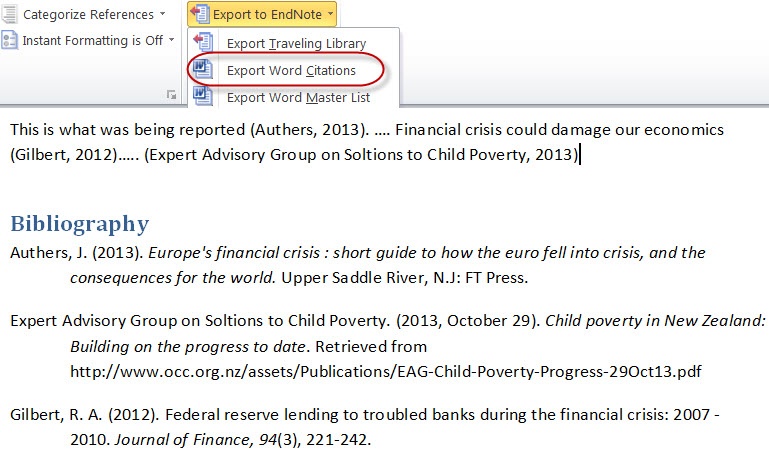
Once you click on Export Word Citations tab, you will be prompted to select an EndNote library to export them into. Select an existing library or create a new library, then hit OK tab to make the exportation happen.
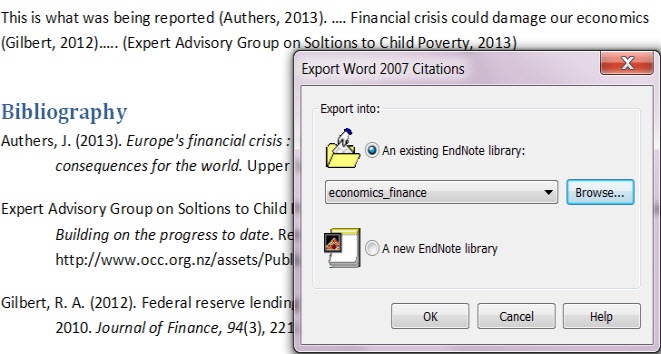
Last Updated: Apr 27, 2017